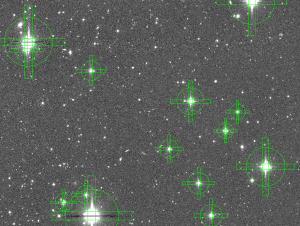The bash scripts and Python code to build the masks are available on GitHub. The masks to flag objects in the HSC-SSP area can be found here. The archive contains the masks and tools to flag objects potentially affected by a nearby star in the HSC-SSP footprint, as illustrated below:
(Y-band image from the PDR1. The green shapes are the bright-star masks).
Version history
Current version:
- “Arcturus” (April 21th, 2017): identical to Canopus, with tract- and patch-based region files included.
Previous versions:
- “Canopus” (April 2017): new masks, Gaia-dr1, Tycho-2 and SDSS, pure star sample, a few areas with lower Gaia-star density due to low scanned areas.
- “Sirius” (March 2016, S15B, S16A, PDR1): 8% of bright galaxies, size of mask over conservative below mag ~ 5 for a dozen stars.
How to use it?
Uncompressing the archive:
Run:
$ tar xzvf HSC-SSP_brightStarMask_VERSION.tgz
Installing venice
venice is a mask utility program that reads a mask file (DS9 or fits type) and a catalogue of objects to:
- create a pixelized mask,
- find objects inside/outside a mask,
- or generate a random catalogue of objects inside/outside a mask.
The code sources are in HSC-SSP_brightStarMask_VERSION/venice-v.v.v/
To compile it, you first need to install the gsl and cfitsio libraries (gsl, cfitsio).
Then, go to venice directory
$ cd HSC-SSP_brightStarMask_VERSION/venice-v.v.v/
and run:
$ make
or, if gsl and cfisio libraries are installed in a different directory than /usr/local:
$ make PREFIX_GSL=DIRECTORY_NAME PREFIX_CFITSIO=DIRECTORY_NAME
If you want to use a different compiler than gcc, type (only tested with gcc and icc):
$ make CC=my_favorite_compiler
The compiled program is installed in HSC-SSP_brightStarMask_VERSION/venice-v.v.v/bin/
The star catalogue
The star catalogue is in HSC-SSP_brightStarMask_VERSION/star. It contains the following information:
Columns: 9
Rows: 1812106
Columns
——-
1: source_id(Long) – source_id
2: ra(Double)/Angle[deg] – ra
3: dec(Double)/Angle[deg] – dec
4: G_Gaia(Double)/Magnitude[mag] – phot_g_mean_mag
5: origin(String)
6: G_Gaia_SDSS(Double)
Flagging a catalogue using venice
Run:
$ venice \ -m reg/masks_all.reg -f all \ -cat MY_INPUT_CAT \ -xcol RA_COLUMN_NAME -ycol DEC_COLUMN_NAME \ -o MY_OUTPUT_CAT
Note: venice can read both fits files (default) and ascii files.
For ascii files, set: “-ifmt ascii” and “-ofmt ascii”
See gitHub venice directory for more information.
Tract and patch version
The archives “reg/patches.tgz” “reg/tracts.tgz” contains the masks split per tract and patch for the five filters. To untar it, run:
$ cd HSC-SSP_brightStarMask_VERSION/reg $ tar xzvf tracts.tgz $ tar xzvf patches.tgz
WARNING: tracts expand into 5715 files and patches expand into 356550 files!
The file path and names are the following:
tract: HSC-SSP_brightStarMask_VERSION/reg/tracts/BrightStarMask-TRACT-PATCH-FILTER.reg
patch: HSC-SSP_brightStarMask_VERSION/reg/tracts/TRACT/BrightStarMask-TRACT-FILTER.reg
Note: currently, the mask is the same for each filter, so g, r, z, and Y filter masks
are symbolic links pointing to the i filter mask.
Example: flagging objects in the tract 9376
First create a catalogue of random points for the example:
$ venice -r -xmin 221.476 -xmax 222.967 -ymin -1.5014 -ymax 0.0442215 \ -coord spher -o tract_9376.fits $ venice -m reg/tracts/BrightStarMask-9376-HSC-I.reg \ -cat tract_9376.fits -xcol ra -ycol dec \ -f all -flagName isOutsideMask -o tract_9376_flagged.fits
Options:
- -m reg/tracts/BrightStarMask-9376-HSC-I.reg: masks in region format
- -cat tract_9376.fits: catalogue to flag
- -xcol ra -ycol dec: names of the input coordinates columns
- -f all: keep all object, 1: oustide the mask, 0: inside the mask
- -flagName isOutsideMask: name of the flag column
- -o tract_9376_flagged.fits: the output file